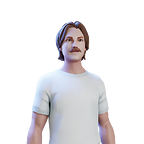7 Code Generation Tools That AI Insiders Have Tried And Tested
Get a quick understanding of some of the most popular AI coding tools from those who work with and on GenAI tools every day
The surge in AI-powered coding tools underscores a crucial shift: AI is your builder, creator, and silent architect sculpting the future of software development.
We believe that code generation is going to take over the low code and no code space. Considering the speed at which the AI industry evolves, the team here at Databutton wanted to reflect on some of our fellow exciting code generation tools who are pushing GenAI to become our core collaborators rather than assistants.
“We’re on the cusp of an era where AI doesn’t just assist but collaborates, where code generators are not just about efficiency but innovation.”—Danielle Richardson Ellis, HubSpot
Most code generation tools target those who code for a living, developers, but we also see a huge opportunity for code generation to revolutionize the lives of developer-adjacent people like product managers, CTOs, and non-technical founders.
GPT Engineer
Who is it for: People who have too many ideas and want to have more products.
What does it promise: Enables people to build and iterate on interactive web apps using natural language (English).
Key features:
- Version controlled with git
- Conversational coding
- You own the code
- You can allow human devs to take over
Our experiences: One of the first front-end agents that took off with about 40k stars in 1 month. Originally, a CLI tool to build software using natural language. You specify what you want, and you sit back and watch the AI create files and folders, and generate code on your computer—then you can refine after. It has since turned into an app to build and iterate on web apps using natural language. Leans on React and Chakra-ui and lets you both preview the code and get your code as a Gitlab repo.
v0
Who is it for: Developers creating interfaces.
What does it promise: Create elegant and sophisticated components in just a few prompts. Export the code with 1-click and use it in your projects.
Key features:
- React code based on shadcn/ui and Tailwind CSS
- Generates copy-and-paste friendly code
- After submitting a prompt, you’re given 3 choices of AI-generated UIs
Our experiences with it: Probably the best prompt-your-design-and-get-code-app there is. Using shadcn and seems to be a super-smart prompt to make good-looking UIs with a single-line prompt. A one-liner prompt is like, “Admin dashboard for a SaaS” and you get some options that look nice out. Maybe not exactly what you want but it does deliver.
Where you can try it out…
Databutton
Who is it for: Product managers, CTOs, and non-technical founders who want to make their ideas a reality.
What does it promise: Classic drag-and-drop no-code tools provide simple views and workflows on top of tables. Databutton removes the skill barriers to coding — you can build more powerful data and AI-driven automation and slick, powerful apps.
Key features:
- Craft apps conversationally
- Fully no setup in-browser workspace for building, collaborating, and deployment
- Built on the best frameworks, Python backends, and React UIs, making it possible to leverage an ecosystem of tools and libraries
Our experiences with it: We are insanely biased so here are some things our users (who are a bit less biased) are saying…
A ton of my manual processes are about to be history, thanks to Databutton. — William Imoh
You’ve broken a barrier for me that I haven’t previously found. — Chris Wright
Where you can try us out…
Codeium
Who is it for: Developers
What does it promise: A free (has paid plans) AI-powered browser extension toolkit for developers.
Key features:
- In-house models and infrastructure
- Extension in all your IDEs
- Autocomplete and search
Our experiences with it: Helps you write code in your current setup, by using autocomplete and things similar to GitHub Copilot.
Where you can try it out…
Github Copilot
Who is it for: Developers
What does it promise: Improve code quality and security as well as increase collaboration
Key features:
- Improve code quality and security
- Enable greater collaboration
- AI-based suggestions in real-time
- Docs that feel tailored for you
Our experiences with it: It’s like a powerful autocomplete tool for developers. Saves some of our Databutlers lots of time by automatically writing out all the “boring stuff” like (console.log(), import statements, etc. It is also very fast at writing boilerplate code. It’s like playing TapTap Heroes because you keep spamming tab for copilot to autocomplete for something you 😂
Where you can try it out…
DevGPT
Who is it for: Teams integrated with a dev ticketing system
What does it promise: Over 31% of Pull Requests Merged First Time Across Diverse Projects and efficiently complete your development tickets through four intuitive stages.
Key features:
- Passes linting first time according to your code repository
- Imports and re-uses existing components and functions
- Automatically attempts Jira tickets
- Every comment you make teaches DevGPT about your preferences
Our experiences with it: We haven’t tried this but understand it is for devs seeking to save time and increase the volume of their work might find DevGPT interesting as an assistant to their engineering team.
Where you can try it out…
Tusk
Who is it for: Software engineers
What does it promise: Save time and effort by delegating small frontend tickets to an AI agent.
Key features:
- UI/UX improvements, copy changes, and bug fixes
- Autonomously tests its changes on your preview environment and records a testing video to make QA easy
- Fetches your code from GitHub at runtime without permanent storage on our servers
Our experiences with it: We haven’t tried this but understand it is for devs wanting to save time and effort by delegating smaller tickets to an AI agent.
Where you can try it out…
Sutro
Who is it for: Non-technical founders who lack a solid technical understanding
What does it promise: Delivering AI-powered app creation to your fingertips. You can create production-ready, highly polished apps instantly with no coding required.
Key features:
- Custom backend components
- Stripe integration
- Custom components
- Calendar functionality
Our experiences: No one in our team has gained access yet but we are keen to try it out—so if anyone from Sutro reads this, hmu.
Where you can try Sutro…
PartyRock
Who is it for: Everyone
What does it promise: PartyRock makes learning GenAI easy with a hands-on, code-free app builder. Experiment with prompt engineering techniques, review generated responses, and develop intuition for generative AI while creating and exploring fun apps.
Key features:
- Ready to use app templates
- Learn generative AI fundamentals through building with no code
- Access to powerful foundation models from Amazon Bedrock
Our experiences with it: The look and feel of PartyRock is great for those just putting their first toe into conversation web app building. Using their templates and pre-made components make building fun and easy—but of course the customization is limiting and not easily commercializable for the user.
Where you can try it out…
Make It Real | tldraw
Who is it for: Everyone
What does it promise: You just sketch an interface, press a button, and get a working website.
Key features:
- Leverages the OpenAI API
- Iterative shaping of a design via markup, notes, screenshots, etc.
- Copy link or HTML directly
- Open in Replit, CodeSandbox, or StackBlitz
Our experiences with it: We love their viral story first and foremost. We also some how impressive a demo you can give someone live with it. It does a really good job showing the power and potential of AI code generation.